Running a business is hard enough. Add unresolved IT issues, such as slow networks, glitchy software, frustrated teams, and you’re bleeding time and money.
Lost productivity and delayed projects aren’t just annoying; they’re expensive. In fact, according to IBM, 98% of organizations now face downtime costs exceeding $100,000 per hour.
| “A business is only as fast and efficient as the technology that supports it. Solve problems early, and growth becomes inevitable” – Bradd Konert, President of Gamma Tech Services |
The truth is, most IT problems don’t start big; they start small and grow when ignored. A lagging system today becomes a full-blown outage tomorrow. That’s why proactive action matters.
This guide breaks down the most common IT problems businesses face and gives you practical, immediate solutions. From network slowdowns to software failures, every section is built to help you understand the issue, respond strategically, and reclaim control of your tech environment.
Let’s get into it.
Stop Losing Time and Money to Everyday IT Issues!
Work with experts who resolve IT problems fast and keep your systems reliable, secure, and ready for growth.
Get Started Today8 Common IT Problems Businesses Struggle With
Technology should make your work faster. Yet, IT problems in business continue to drain time and money every single day. From connectivity issues to failing software, these disruptions often appear small at first but quickly become serious operational setbacks.
Each of the following common technology problems affects productivity, communication, and customer experience in various ways. Knowing how to identify and fix these issues early helps you protect your business from avoidable losses and unnecessary downtime.
1. Slow Network and Connectivity Issues
A sluggish network is not only frustrating; it stalls progress. When file uploads drag, video calls freeze, and cloud apps crawl, productivity is affected. These issues ripple across your business, affecting internal workflows and client-facing interactions.
To restore speed and stability, start by identifying what’s slowing you down and then apply targeted fixes:
- Monitor bandwidth usage to see which devices or applications are consuming excessive traffic. This helps pinpoint bottlenecks and manage flow more effectively.
- Upgrade outdated equipment, such as routers and switches that can’t handle modern demands. Newer hardware improves speed, reliability, and overall performance.
- Balance traffic and prioritize critical apps to keep essential tools responsive during peak hours. Distributing load across servers prevents congestion and keeps operations smooth.
These steps reduce downtime and position your business to handle heavier workloads without interruption. A fast, stable network is a technical win and a competitive edge.
2. Software and Application Failures
Outdated or incompatible software breaks momentum. When apps crash, refuse to update, or conflict with each other, your team loses time, focus, and trust in the tools they rely on. These breakdowns create inefficiencies that ripple across departments and delay critical work.
To prevent recurring failures and keep systems stable, apply a few essential practices:
- Keep software updated to close security gaps and ensure optimal performance across platforms.
- Run compatibility checks before deploying new applications to avoid system conflicts and integration issues.
- Train staff on proper usage so they can navigate tools confidently and avoid errors that trigger crashes or data loss.
Routine maintenance and monitoring help catch issues early, reduce downtime, and keep your team productive. When software works seamlessly, your business moves faster.
3. Cybersecurity Risks and Threats
Phishing remains the most common threat vector, with over 3.4 billion phishing emails sent daily, making up 1.2% of global messages. Nearly 94% of all malware attacks begin through them.
Malware, phishing, and ransomware aren’t occasional threats; they’re constant. Many IT problems in business stem from weak protection, exposing companies to data loss, financial damage, and reputational fallout. One breach can undo years of trust and momentum.
To strengthen your defenses, focus on the essentials:
- Use firewalls, antivirus software, and keep systems updated to block unauthorized access and patch vulnerabilities before they’re exploited.
- Train employees to spot phishing attempts and suspicious links, since human error is often the weakest link in security.
- Monitor systems continuously and run simulated attacks to uncover blind spots before real threats find them.
Proactive cybersecurity is foundational. When your systems are secure, your business can operate with confidence and maintain trust with clients, partners, and stakeholders.
4. Hardware Failures and Outdated Devices
Old computers, printers, and servers break momentum. These common technology problems create bottlenecks, inflate repair costs, and frustrate employees when systems fail mid-task. In some cases, outdated hardware can ground critical operations to a halt.
To keep performance consistent and avoid costly disruptions, build a proactive maintenance strategy:
- Schedule regular upgrades to replace aging equipment before it fails. A predictable cycle reduces emergency replacements and keeps workflows stable.
- Invest in energy-efficient devices that support modern software and reduce power consumption. Newer hardware runs faster and saves money long-term.
- Align hardware replacement with business growth so upgrades don’t interfere with peak operations or expansion plans.
Well-maintained hardware is about reliability. When your infrastructure keeps up with your business, your team stays focused and your systems stay online.
| Learn More About How You Can Set Your IT Team Up For Success How to Choose a Managed IT Services Provider Cord Cutting (Should you make this switch?) How Much Storage Should I Have For My NVR? |
5. Email and Communication Problems
When email or VoIP systems fail, communication breaks down. Internally, teams lose momentum. Externally, clients experience delays, missed updates, and a lack of responsiveness. These disruptions can cost you deals, damage relationships, and erode trust.
To keep communication flowing and avoid costly interruptions, focus on a few key practices:
- Switch to cloud-based email platforms to reduce server downtime and ensure access from anywhere.
- Use spam filters and monitoring tools to keep systems clean, reliable, and free from distractions.
- Schedule regular maintenance and updates to prevent recurring issues and keep configurations optimized.
Reliable communication systems are the backbone of business continuity. When messages move without friction, your team stays aligned and your clients remain confident.
6. AI and Technology Integration Challenges
75% of organizations are preparing to implement AI-driven solutions. Adopting AI or new software can unlock major gains, but if integration is sloppy, it creates more problems than solutions. Poor implementation leads to bias, operational errors, and ethical concerns that ripple through your workflows. Instead of boosting efficiency, you end up chasing down glitches and misfires.
To avoid these pitfalls and ensure smooth adoption, take a structured approach:
- Run pilot programs to test AI tools on a small scale before full deployment. This helps uncover issues early and refine usage.
- Train staff thoroughly so they understand how to use the tools correctly and recognize when something’s off.
- Audit AI systems regularly to catch errors, fine-tune algorithms, and maintain fairness and accuracy.
When AI is properly managed, it reduces friction, sharpens decision-making, and delivers insights that drive smarter business moves.
7. Data Loss and Recovery Issues
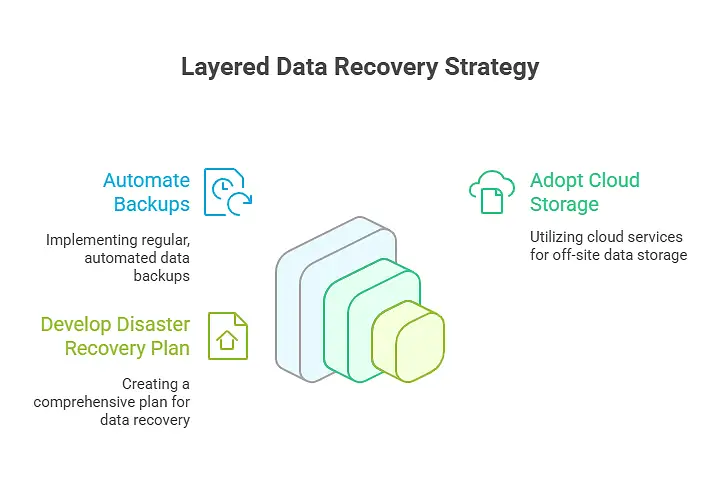
About 67.7% of U.S. businesses have reported experiencing significant data loss in recent years. Data loss hits hard, whether it’s from hardware failure, accidental deletion, or a malware attack. Operations stall, revenue takes a hit, and recovery becomes a scramble. These problems escalate quickly when backup systems are weak or nonexistent.
To prevent disruption and protect critical assets, build a layered recovery strategy:
- Automate backups to ensure data is saved consistently without relying on manual processes. This reduces the risk of catastrophic loss.
- Adopt cloud storage for off-site, scalable recovery options that ensure access even if local systems fail.
- Develop a disaster recovery plan with clear steps for restoring operations, minimizing downtime, and maintaining continuity.
A robust recovery framework protects your business. When systems fail, you need more than hope; you need a plan that gets you back online fast.
8. Lack of IT Support
When IT support is slow or nonexistent, even minor issues become major disruptions. Employees waste time trying to fix problems they weren’t trained to handle. Clients experience delays. Frustration builds, and operational risk increases with every unresolved ticket.
To close support gaps and keep systems running smoothly, build structure into your response strategy:
- Use managed IT services to ensure consistent oversight and expert problem-solving without the cost of a full in-house team.
- Establish a well-structured helpdesk with clear escalation paths so issues are resolved quickly and don’t linger.
- Document troubleshooting procedures so recurring problems are handled efficiently and don’t drain resources.
Effective support enables focus. Your team stays productive, responsive, and aligned with business goals when they are not bogged down by tech issues.
Takeaways
IT problems don’t fix themselves. Left unchecked, they drain productivity, stall growth, and expose your business to risk. Whether it’s sluggish networks, software crashes, data loss, or AI misfires, the cost of inaction is steep.
The fix starts with decisive action:
- Identify and address common technology issues before they escalate
- Build structured IT support that responds fast and scales with your needs
- Maintain hardware and software systems to ensure stability and performance
Businesses that act early build resilience. When your tech works, your team works. And when your systems are secure, your clients stay confident.
Practical Fixes for Commonly Ignored IT Problems
Below is a practical reference that covers IT challenges not deeply discussed in the main sections. This table focuses on IT problems in business and offers concrete actions for overlooked areas.
| IT Challenge | Common Causes | Quick Solutions | Long-Term Fix |
| Legacy Databases | Outdated systems and limited updates | Regular queries and manual checks | Migrate to modern, supported platforms |
| Mobile Device Issues | Unsupported OS versions, battery failures | Restart devices and clear cache | Implement mobile device management |
| Printer/Peripheral Failures | Driver conflicts, hardware wear | Update drivers, check connections | Replace older devices and schedule maintenance |
| Cloud Storage Limits | Exceeded quotas or misconfigured settings | Archive old data | Expand storage and monitor usage |
Solve Common IT Problems and Drive Productivity With Gamma Tech Services
Addressing IT problems early safeguards your business from lost productivity, wasted time, and rising costs. From network slowdowns and software crashes to data loss and cybersecurity threats, these solutions give you control over your technology environment.
Gamma Tech Services, with 20 years of experience in the Naples/SWFL area, and support for over 94 businesses, delivers reliable IT services built on trust and expertise. Our commitment to rapid response, guaranteed within 30 minutes, ensures your IT issues are resolved quickly.
| Discover Reliable IT Services Near You! | |
| Naples | Fort Myers |
Contact us today for a consultation and see how proactive IT management can transform your business operations.



