IT disruptions could cost your business more than you think. According to Uptime Institute’s 2022 Outage Analysis, over 60% of failures resulted in losses of at least $100,000, an increase from 39% in 2019. This is a real risk if your team has to wait for someone to fix the problem after it has already happened.
| “Businesses can’t afford a reactive mindset when it comes to IT. Fixing the problem does not recover the losses, that’s why prevention is the key to staying afloat.” – Bradd Konert, President of Gamma Tech Services |
This blog gives you a direct, clear comparison between break-fix services and managed services. You’ll learn how each support model works, how they impact your business, and why choosing the right one can improve uptime, reduce stress, and support long-term growth.
We’ll also explain how to switch from break-fix to a managed IT environment without confusion or unexpected costs.
Stop Chasing Fixes; Start Controlling Your IT
Move from reactive support to proactive protection with reliable, expert-managed IT services.
Get Started TodayWhat Are Break-Fix Services and How Do They Work?
Break-fix services are reactive. You only call an IT professional when something goes wrong. There is no ongoing maintenance, monitoring, or advice. It’s a pay-as-you-go model.
This type of service usually involves short-term, one-off support tasks.
These include:
- Hardware failures and replacements: When a server or workstation stops working, a break-fix technician replaces or repairs the equipment. You pay for the visit and any parts the technicians need. There’s no follow-up unless something breaks again.
- Software installation and troubleshooting: If you purchase new software or an issue arises, a technician may be brought in to set it up or resolve the problem. These tasks are handled case-by-case, with no assurance that they will be optimized or secure long-term.
- Emergency network repairs: If your internet goes down or the internal network fails, a technician is dispatched to resolve it. These incidents often cause hours of downtime before help arrives.
You don’t sign a contract. There’s no formal commitment from the provider, and no guarantee on response time. This lack of accountability can lead to recurring issues because fixes are often temporary, rather than strategic.
Break-fix may appear cost-effective initially, but the unpredictability of downtime, repeat issues, and billable hours can make it expensive and disruptive in the long run.
What Managed Services Look Like in Practice
Managed services provide ongoing IT support with a focus on prevention, performance optimization, and long-term planning. Instead of paying when things break, you pay a fixed monthly fee for full-service IT support.
Managed Service Providers (MSPs) handle all critical areas of your IT environment, including:
24/7 Monitoring and Maintenance
Expert technicians watch your systems around the clock. If something looks off, a failing hard drive, a risky login, or a backup that didn’t run, your MSP fixes it before it causes problems. This reduces downtime and improves system performance.
Cybersecurity and Compliance
MSPs install and manage firewalls, antivirus software, and encryption tools. They also help you meet compliance requirements for industries like healthcare, legal, and finance. Without these measures, your business remains vulnerable to costly attacks and penalties.
Help Desk and End-User Support
Employees get fast help when they run into IT issues. Whether it’s email errors, printer problems, or login failures, a remote help desk is just a call or ticket away, with guaranteed response times.
Vendor Management and Updates
MSPs coordinate with software and internet vendors, manage licensing, and ensure systems stay current. This eliminates confusion and missed updates, which often cause slowdowns and vulnerabilities.
These services are backed by a Service Level Agreement (SLA). It outlines exactly what the provider will deliver, how fast they’ll respond, and what results you can expect. You gain not only support but strategic IT leadership.
Managed services provide consistent support, improve your security posture, and allow you to focus on running your business, not fixing tech.
| Learn More About How You Can Set Your IT Team Up For Success How to Choose a Managed IT Services Provider Cord Cutting (Should you make this switch) How Much Storage Should I Have For My NVR? |
Break Fix vs Managed Services: Key Differences That Matter to Your Business
The gap between break-fix and managed services gets wider the more your business grows. Below are three critical differences that influence performance and stability.
Pricing Models and Budget Planning
Break-fix may look cheaper, but only until problems accumulate. Costs are unpredictable. Break-fix service providers charge each visit or task separately, and there’s no control over how often you’ll need help.
46% of companies using managed services reduced annual IT costs by 25% or more. Managed services are billed every month. You know what you’ll pay, which makes planning easier. It also encourages you to report minor issues before they grow, since you’re not worried about extra charges.
- Break-Fix: Pay only when you need help, but costs are inconsistent and often spike during emergencies.
- Managed Services: The monthly retainer covers full support. You avoid large surprise bills and can budget IT costs confidently.
Proactive vs Reactive IT Support
Break-fix technicians wait for something to fail. By then, damage has already been done, perhaps data loss, client delays, or system crashes.
Managed services utilize monitoring tools to identify and resolve issues promptly. Your business avoids most disruptions, and tech performs better overall.
- Break-Fix: Waits until problems are visible. This results in increased downtime and stress when systems fail.
- Managed Services: Spot problems early, applies updates automatically, and prevents slowdowns and outages before they happen.
Relationship with the IT Provider
A break-fix technician might not remember your name or systems from one visit to the next. Their goal is to finish the task quickly and move on.
An MSP builds a partnership. They understand your workflows, team needs, and long-term goals. They align your IT strategy with your business strategy.
- Break-Fix: Transactional relationship. No accountability. No alignment with growth.
- Managed Services: Strategic advisor. Ongoing communication. Support that scales with your goals.
Why Break Fix Services Are Falling Behind
As businesses adopt more cloud tools, work-from-anywhere setups, and client-facing platforms, reactive support can’t keep up.
The break-fix model has several limits:
- No long-term accountability: Your provider isn’t responsible for preventing issues or improving your environment. They only address surface-level symptoms.
- Delayed response times: Without a contract or SLA, you might wait hours or days for help. This means lost revenue and frustrated employees.
- Higher emergency costs: After-hours or urgent repairs often come with premium charges, pushing costs even higher when you’re least prepared.
- No scalability: As you grow, the gaps in monitoring, security, and performance increase too. Break-fix doesn’t scale with your team, tools, or risks.
Today’s tech environment requires constant vigilance and planning. That’s something break-fix simply wasn’t built for.
When Does Break Fix Services Still Make Sense?
Break-fix isn’t completely obsolete. It still makes sense under particular conditions.
This model works if:
- You run a very small operation: If you’re a sole consultant or micro-business, and your IT needs are minimal, break-fix may be enough. You likely rely on one device and a few apps, with rare technical issues.
- Your budget is extremely tight: Businesses with no room for monthly expenses might choose break-fix for short-term needs, though this comes with risk.
- You work with legacy or outdated systems: If your tech is no longer supported or requires occasional hands-on fixes, you may need break-fix support for those niche problems.
Still, this is not a long-term plan for any business that wants to scale, stay secure, or avoid costly tech disruptions.
The Case for Switching to Managed Services
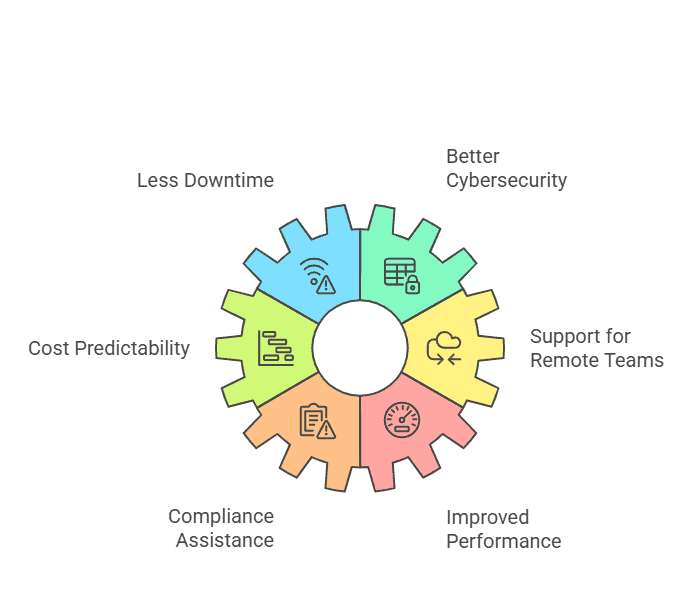
The benefits of managed services go beyond fixing problems. They help create a business environment where technology supports your work and guarantees efficiency.
Here’s what you gain:
- Less downtime: Monitoring tools detect early warning signs and fix them before they affect performance. This keeps your team productive.
- Better cybersecurity: Your provider manages firewalls, antivirus tools, and patches. They also train your staff on phishing, password policies, and access control.
- Cost predictability: You always know what you’ll pay. There are no unexpected charges or budget-breaking repairs.
- Support for remote and hybrid teams: MSPs manage cloud platforms and security for remote workforces, keeping them connected and protected.
- Compliance assistance: Providers help ensure your tech stack meets regulatory standards, from HIPAA to PCI-DSS.
- Improved performance: Systems are optimized continuously. You spend less time fixing issues and more time growing the business.
How to Transition from Break-Fix to Managed Services Smoothly
You don’t need to overhaul your IT setup overnight. Here’s how to make the move without friction:
- Audit past issues: Review incidents from the last 6–12 months. Look at lost productivity, costs, and recurring problems. This helps you see what break-fix has cost you.
- List your needs: Do you need better backups? Stronger security? Faster response? Write down your must-haves so you can evaluate MSPs accurately.
- Set your budget: Compare your current IT spend with managed service costs. In most cases, MSPs are the more affordable option when you factor in downtime and inefficiency.
- Research MSPs: Choose providers with experience in your industry. Ask for case studies, reviews, and sample SLAs. Look for a fit with your size, tools, and goals.
- Agree on an SLA: Your service-level agreement should clearly define what’s included, how fast support will be delivered, and how success is measured.
When done right, this shift leads to fewer disruptions, enhanced security, and a stronger foundation for business growth.
How Managed Services Compare to Break-Fix
Understanding the key distinctions side by side can make your decision clearer. This table outlines the features each model offers and its place in a growing business.
| Feature | Break Fix Services | Managed Services |
| Cost Structure | Pay-per-incident | Fixed monthly fee |
| Support Timing | After the issue occurs | Before issues develop |
| Downtime Risk | Higher | Lower |
| Relationship Type | Transactional | Strategic partnership |
| Response Time | Unpredictable | Guaranteed in SLA |
| Cybersecurity Coverage | Minimal | Included and monitored |
| Scalability | Poor | Excellent |
| Best For | Micro-businesses | Growing businesses |
This comparison illustrates how managed services deliver consistent, long-term value, whereas break-fix solutions often fall short as business needs evolve.
Make the Switch to Managed Services with Gamma Tech Services
The difference between break-fix and managed services affects how your business runs every day. Break-fix support is reactive and unpredictable. Managed services provide you with stable, ongoing support that prevents problems from disrupting your operations.
Gamma Tech Services has supported over 94 businesses across Southwest Florida for more than 20 years. We guarantee a 30-minute response time and resolve most issues within an hour.
| Choose From a Range of IT Services in Naples, Florida! | |
| IT Support Services Cybersecurity IT Network Support | IT Consulting IT Helpdesk IT Outsourcing |
Our goal is to keep your business running smoothly, with fewer tech problems and faster help when you need it.
Ready to stop dealing with one-off fixes? Contact us today to discover how managed IT can support your growth and minimize downtime.



